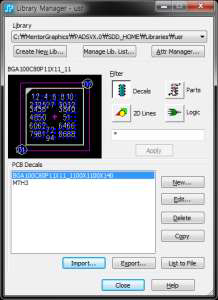(예제 : Ball Grid Array(BGA) 만들기)
Land Pattern Creator란?
IPC(국제전자산업표준협회)에 승인된 IPC-7351B(표면 실장 디자인과 랜드 패턴 표준에 대한 일반요건)와 호환된 Land Pattern 구축이 가능하며, 10,000여개 이상의 Land Pattern을 기본으로 제공하고, PADS Layout 뿐만 아니라 Board Station, Xpedition 및 Allegro에서 사용 가능한 라이브러리를 만들 수 있는 Tool입니다.
1.시작 – 모든 프로그램 – Mentor Graphics PCB – PADS VX.0 (32-bit) – xDM Land Pattern Creator 실행시키면 아래와 같은 창이 열립니다.
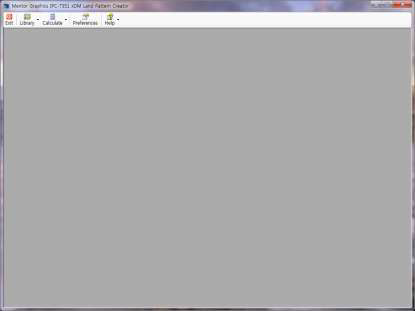
2.메뉴설명
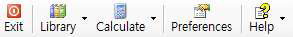
A. Library : 기본으로 제공하는 Land Pattern이나 사용자가 생성한 Land Pattern 검색 및 수정
B. Calculate : 사용자가 원하는 Land Pattern을 생성
C. Preferences : 환경 설정 창
3.PCB Decal 만들기
A. Calculate를 클릭하면 아래와 같은 창이 열리게 됩니다.
B. 만들고자 하는 Type을 선택합니다.(SMD 타입)
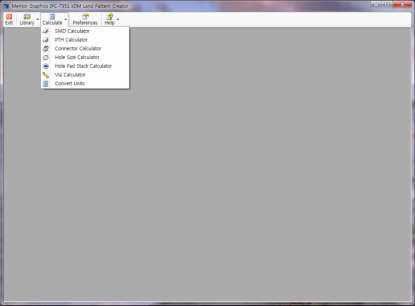
4.BGA를 만들기 위해 List에서 Ball Grid Array(BGA)를 선택합니다.
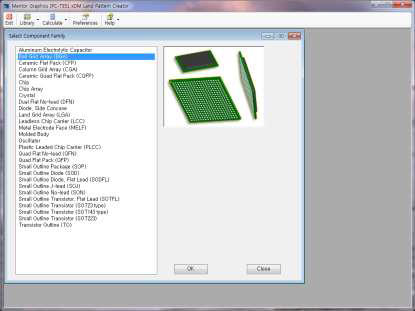
5.BGA를 선택하게 되면 아래의 사진과 같이 화면이 뜨고 항목을 입력합니다.
A. Units – 단위
B. Rows(ABC..) – 가로 줄의 Ball 사이즈 및 간격
C. Cols.(123..) – 세로 줄의 Ball 사이즈 및 간격
D. Pin Count(for search) – Rows × Cols. Count 입력 시 자동 입력
E. Ball Size(nom) – Ball 사이즈
F. Ball Type
G. A & B & H – 가로, 세로 길이 및 높이 값
6.입력이 완료되면, OK 버튼을 클릭하고 에러가 없으면 Wizard 항목이 활성화 됩니다.
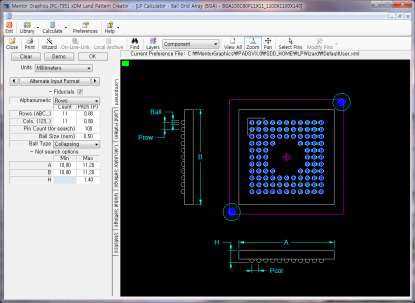
7.Wizard를 클릭하면 Land Pattern Wizard가 실행 됩니다. CAD Tool에서는 생성한 Land Pattern을 사용하게 될 Tool을 선택합니다.(PADS Layout에서 사용할 Land Pattern이기 때문에 PADS Layout을 선택합니다.)
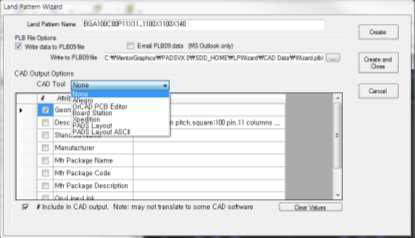
8.PADS Layout을 선택하고 버전, 저장하게 될 경로와 이름을 입력하고 Create를 클릭합니다.(필요시Attribute 및 Layer Assignments 수정합니다.)
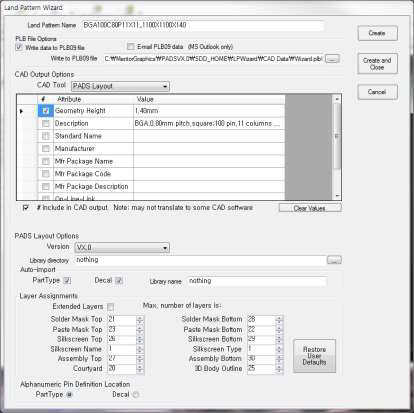
9.PADS Layout을 실행시켜 Library Manager을 실행 시킨 후 Library List에서 저장할 Library를 선택합니다.
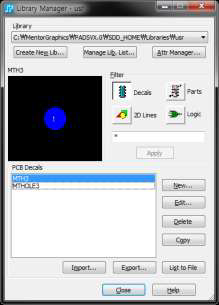
10.Filter에서 Decals를 선택하고 Import를 클릭하여 저장된 Land Pattern을 불러와서 사용합니다. (Parts도 동일하게..)