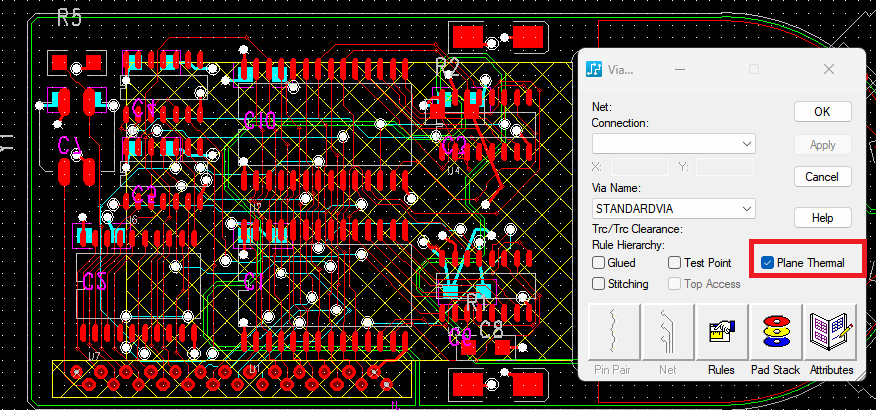일부 설계에서는 서로 다른 partial via spans를 포함하고 있을 경우, 각 비아 spans에 대해 개별적인 드릴 도면을 따로 생성하는 것이 필요할 수 있습니다.
이러한 작업은 PADS VX.2.6 이후 버전에서 File > CAM 메뉴의 전역/로컬 드릴 심볼 기능을 통해 수행할 수 있습니다. 단일 드릴 도면만 생성하는 경우에도 드릴 심볼 정보는 이 메뉴에서 정의됩니다.
이번 Tech Note에서는 Multiple Partial Via Drill Drawings생성 방법을 알아보겠습니다.
1️⃣ VX.2.6 and later
1. [File] – [CAM] 메뉴로 들어갑니다.
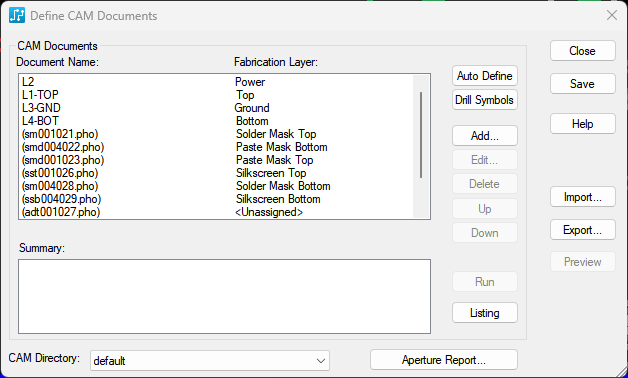
2. Drill Symbols메뉴를 통해 Drill Drawings창으로 넘어갑니다.
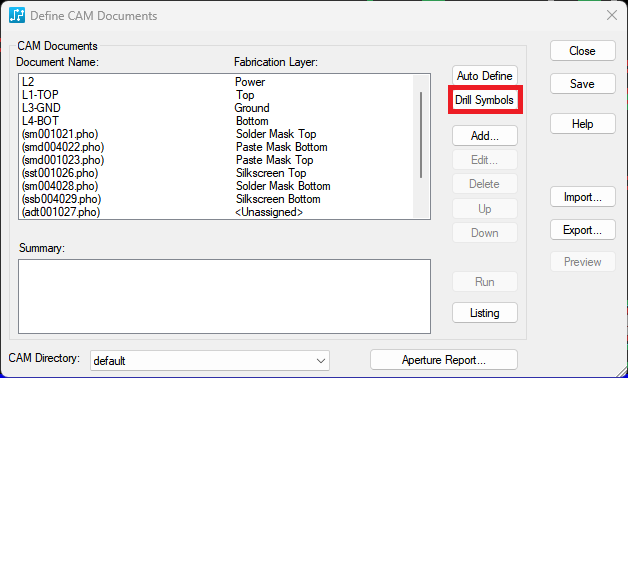
3. Tools > Basic Scripts > Basic Scripts로 이동합니다.
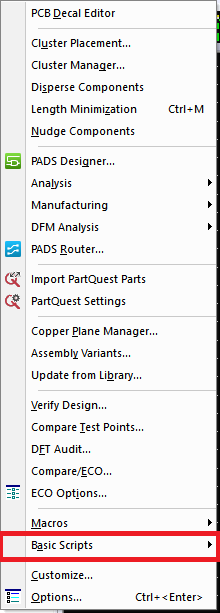
- Load File버튼을 클릭하고 새 스크립트 파일의 위치를 찾아 선택한 후 Open(열기)을 클릭합니다. 이제 스크립트가 목록에 나타납니다.
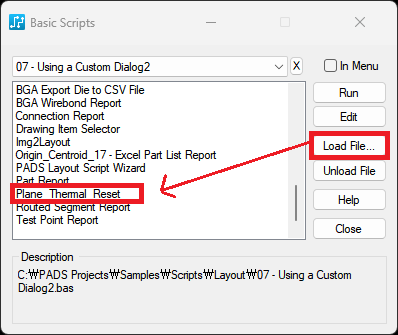
- 스크립트를 실행하면, 아래와 같은 창이 뜹니다.
설계의 모든 net에 대해 모든 pin과 via를 처리하려면 "Select All Nets" 설정에 대해 체크박스를 활성화합니다.
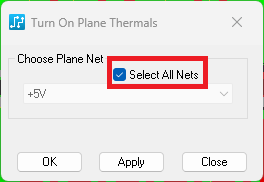
- 체크박스를 비활성화하고 드롭다운 목록에서 net를 선택하여 선택한 net에 대해 pin과 via만 진행할 수 있습니다.
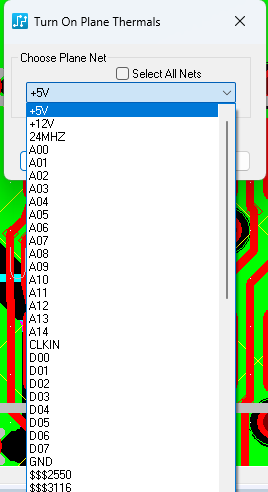
- 작업이 완료되면 텍스트가 "작업 완료"로 업데이트되고 Close버튼을 클릭합니다.
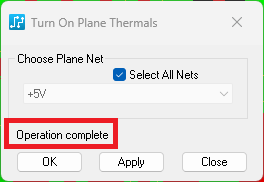
2️⃣ Plane Thermal Reset – Manual method
- 레이아웃에서 Edit > Filter로 이동합니다. 다음으로 Nothing버튼을 클릭합니다
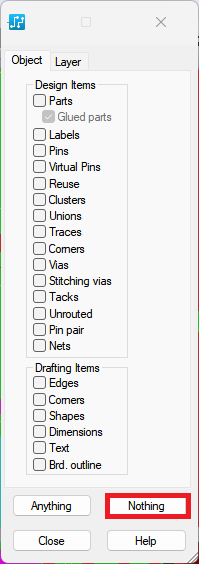
- Vias 및 Stitching 을 체크한 후 filter를 닫습니다.
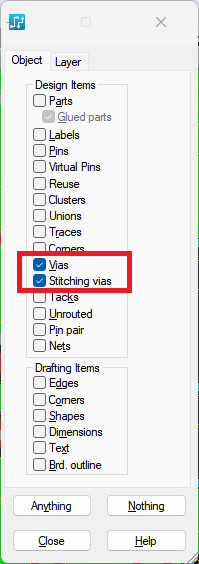
- 마우스 오른쪽 버튼-> Select All을 클릭한 후 Properties를 클릭합니다.
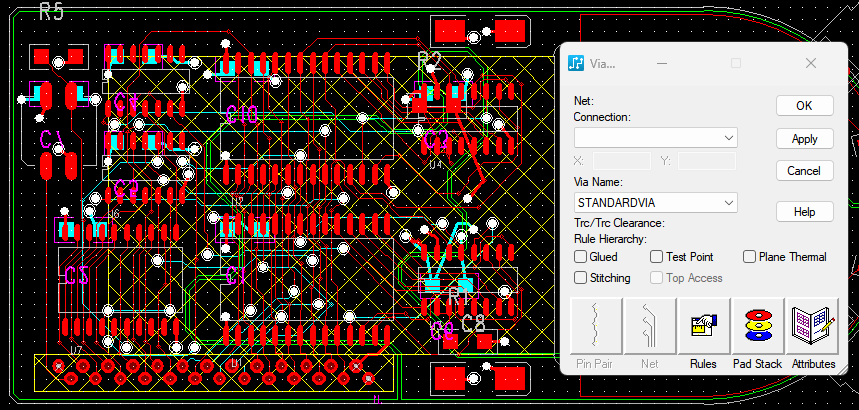
- Plane Thermal 체크 박스가 활성화 될 때까지 Plane Thermal을 클릭합니다.